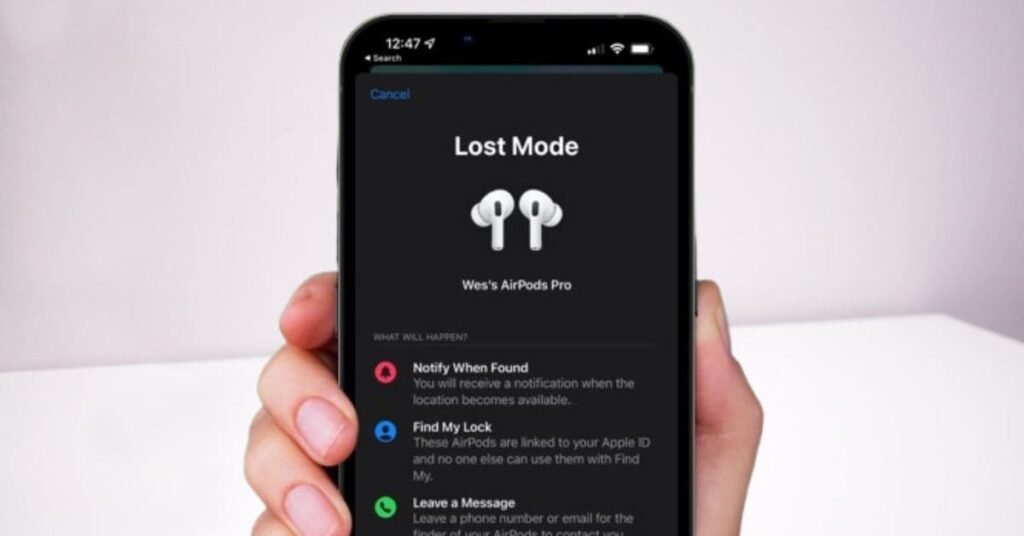AirPods are one of the most widely used wireless earbuds worldwide, but their compact size and portability make them an easy target for theft. If your AirPods are stolen, acting fast can boost your chances of recovery and ensure your data is safe. This guide will explain how to report AirPods stolen and explore related steps to protect yourself.
Steps to Report Stolen AirPods and Protect Yourself
Losing your AirPods can be distressing; however, quick actions can protect your personal information and improve the odds of recovering your airpods. The guide contains some practical steps to report stolen AirPods, using Apple tools such as the Find My app, and preventing unauthorized access to your device.
1. How to Report AirPods Stolen and Locate Them
The first step when your AirPods are stolen is to locate them using Apple’s Find My app. This feature is only available if your AirPods are linked to your iCloud account and the “Find My” feature is enabled.
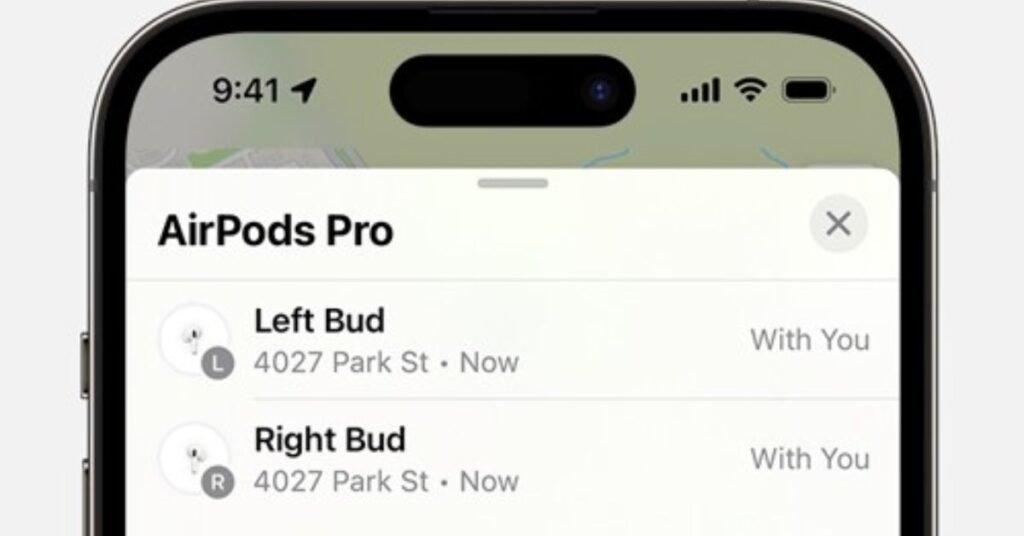
Here’s how to use the app:
- Open the Find My app on a device connected to the same iCloud account as the stolen AirPods.
- Select your AirPods from the list of available devices.
- If the AirPods fall within the Bluetooth range click on Play Sound to hear from them.
- If the AirPods are out of this Bluetooth range, an application will show their previous or last known location
Limitations: The Find My app only works when your AirPods are online and connected. If they are turned off or reset, the app can’t track them beyond the last location.Find My is really useful for tracking AirPods, but only if a device is connected. Just checking your devices are registered from time to time avoids a lot of hassle later if they go missing.
Read More: Can AirPods be Tracked after Reset?
2. Activate Lost Mode to Report AirPods Stolen
After locating your AirPods, the next step is to secure them. Apple’s Lost Mode allows you to:
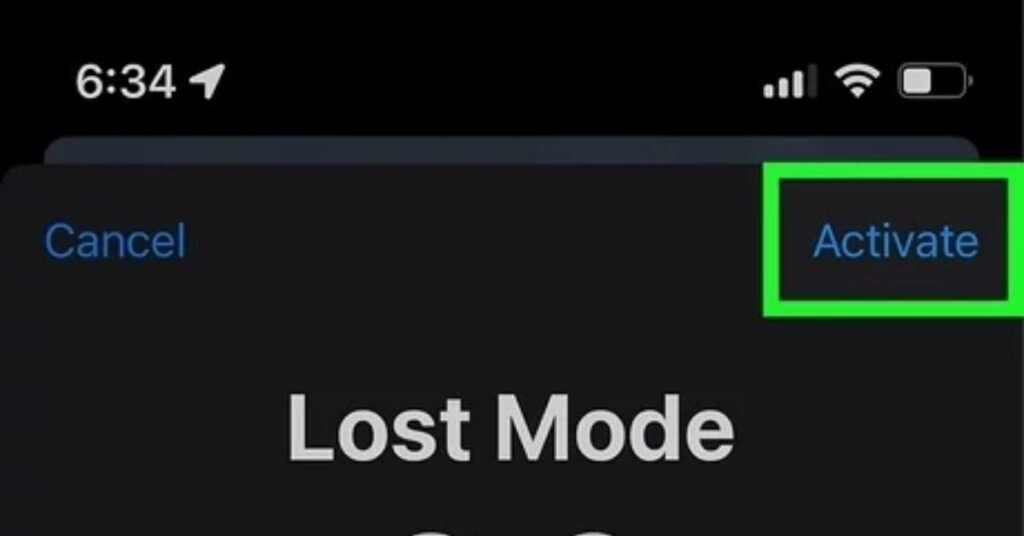
- Lock the AirPods, making them unusable by others.
- Display a message on a connected Apple device. This message can include contact information, encouraging the finder to return them.
To enable Lost Mode:
- Open the Find My app.
- Select your AirPods, and click Mark as Lost.
- Add a contact number or message.
This step notifies Apple’s servers and locks the AirPods to your iCloud account, making it harder for thieves to pair them with another device.
Read More: How to Find Your AirPod Case Without Pods?
3. Report Stolen AirPods to Local Law Enforcement
If you Suspect your AirPods were taken, file a report to your local police department. Provide details such as:
- Your AirPods’ serial number (available on your packaging, in the Settings section of your iCloud website or app, or engraved on your AirPods).
- The last location found in the Find My app.
While the police do not track stolen AirPods in real-time, a report will be useful if they are sold locally or recovered in an investigation. The more information provided, the higher the chances of recovery.
4. Report Stolen AirPods Serial Number to Apple
Report the theft to Apple by reaching the customer support team. Provide the serial number to enable Apple to mark the stolen AirPods.
- Contact Apple Support and report the theft using your AirPods’ serial number. Apple will flag them as stolen in their system, so no unauthorized repairs or replacements will be made.
- The Apple support team can also help protect your iCloud account and advise on what more needs to be done. This step, in advance, will protect your private information.
5. What to Do If AirPods Are Stolen and Can’t Be Recovered
If your AirPods remain unrecovered after following the above steps, consider these options:
Replace them with AppleCare+ Theft Protection
AppleCare+ offers theft and loss protection for an additional fee. This must be purchased before the theft occurs. You’ll need to report the theft to the police and Apple to claim a replacement.
Buy Replacement AirPods
If only one AirPod or the case is missing, Apple lets you buy individual replacement parts. This is much cheaper and more environmentally friendly than buying a new set.
Read Now: Is it Bad to Wear AirPods All Day?
6. Can Someone Use Stolen AirPods After Stealing Them?
The thieves can use the stolen AirPods if they haven’t locked it using Lost Mode. But, if the AirPods are connected to your iCloud account, they can’t pair them with another device without removing them from your account first. Though the locked AirPods are limited in functionality, swift action ensures that the device is of little value to others.
7. Avoid Future AirPod Thefts
Though recovery of stolen AirPods is not guaranteed, you can do a few things to avoid future loss:
- Engrave your case with your contact information.
- Use third-party accessories such as straps or clips to secure them.
- Always enable the Find My feature on all your Apple devices.
It is one of the biggest preventive steps that can really minimize theft. One just needs to be aware of one’s gadgets’ whereabouts.
Conclusion
It can be frustrating losing your AirPods, but by acting quickly and following the steps above, you will improve your chances of recovery and protect your data. Make use of the Find My app, report the theft to the police and Apple, and take preventive measures to secure your devices. If recovery is not possible, look into replacement options to minimize the inconvenience. Adding these steps to your routine can make a difference in protecting your investments. By staying vigilant and proactive, you’ll be better equipped to handle similar situations in the future.
Frequently Asked Questions
If your AirPods are offline, the Find My app will display their last known location. Notifications will alert you when they’re back online.
Yes, by providing the serial number to Apple Support. This helps flag the AirPods in Apple’s system.
Yes, through the Find My app or by contacting Apple Support to restrict usage.
Search for the serial number in the Apple Support report theft website.
Contact Apple Support with the AirPods’ serial number. They can verify if the AirPods are flagged as lost or stolen in their database.